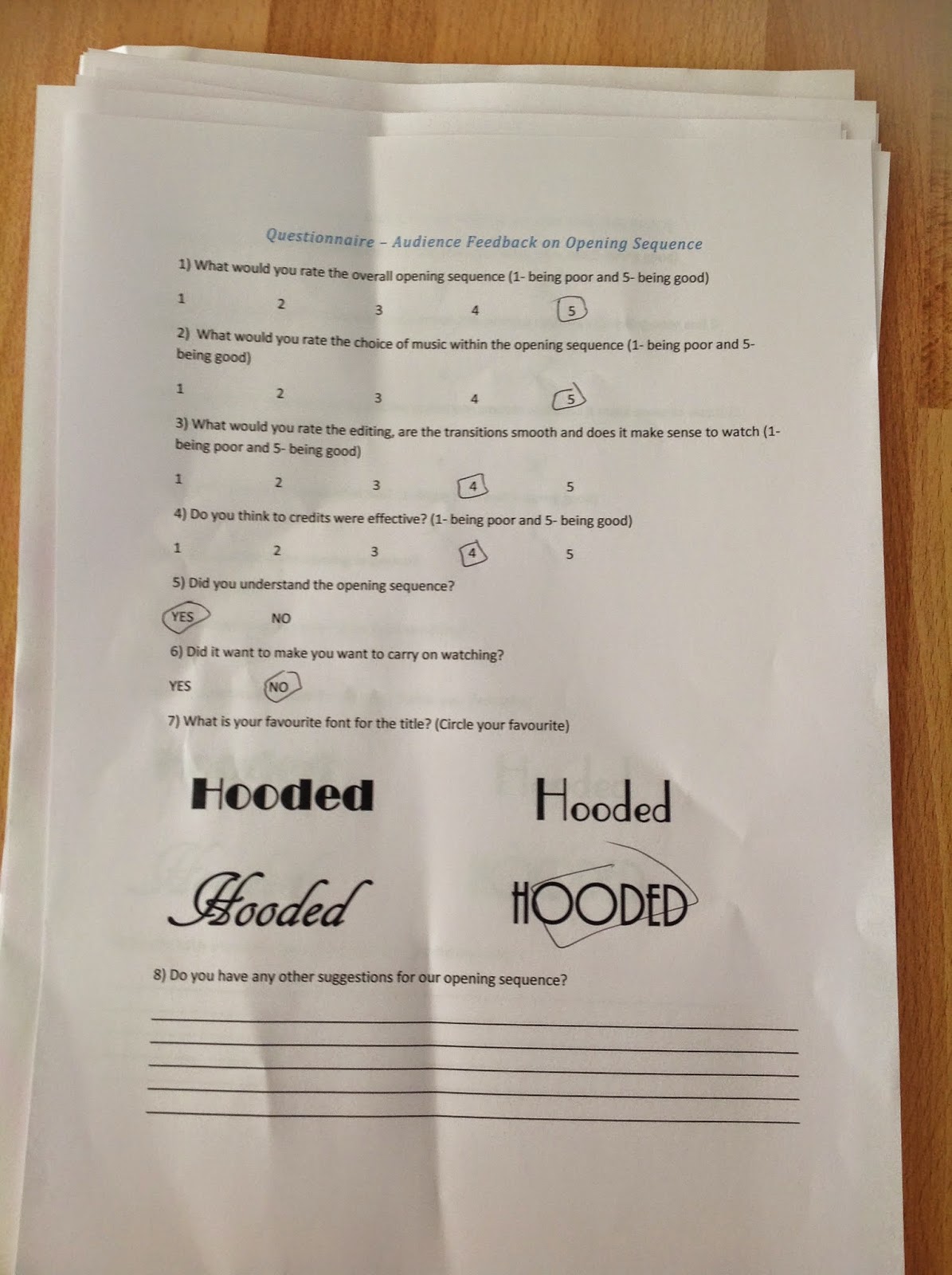Here is my analysis on the feedback we got on our questionnaire about the film opening:
Friday, 28 March 2014
The Filled Out Questionnaires - Audience Feedback on Opening Sequence
I asked 16 students of different ages within the band of 14 to 17 and of different genders and ethnicity to watch our opening sequence. I then gave them the questionnaire we created for them to fill out. Here are the filled out questionnaires:
Wednesday, 26 March 2014
Mapping of Our Opening Sequence
Here is the mapping of our title sequence, showing all the credits which appear and what time they appear, they are based on the three title sequence which I looked at for part of my research and planning, especially Man of Steal which is a film I believe would be around the same budget of our own, if it were real, and contains similar elements such as CGI.
We selected the names which appeared on the titles by using a random name selector as well as the names of some of our friends. Overall there are 25 different credits which appear which is about the average for a movie of our genre.
We selected the names which appeared on the titles by using a random name selector as well as the names of some of our friends. Overall there are 25 different credits which appear which is about the average for a movie of our genre.
Tuesday, 25 March 2014
Questionnaire - Audience Feedback on Opening Sequence
After asking members of our target audience to watch our second cut of our opening sequence we asked them them to fill our a questionnaire. We chose a questionnaire as our form of feedback as it is quick and simple to fill out and does not require the audience to spend too much time giving feedback.
We asked 8 questions which would help us to improve our product as well as make it more audience friendly. Here is an example of our questionnaire:
QUESTION 1
This question gives us an overview of what the audience thinks of the product as a whole, if they enjoyed it before we break it down into its different sections. Giving them simple numbers to circle will hopefully make it quick to fill out so the audience does not get bored while filling it out and gives correct feedback.
QUESTION 2
The second question focuses on the non-diegetic music within the opening sequence. If the audience does not like the score for the opening sequence I can go back and change parts of it to make it more effective. The lay out of this question is again simple and therefore allows us to understand the given feedback easily.
QUESTION 3
The third question is all about the editing, as this is only a second cut some of the editing is not on the dot and so from this we can see if the audience picks up on it and where I should tidy up the editing to make the overall sequence run far smoother.
QUESTION 4
This question is focusing on the text on screen, making sure it does not detract overall from the entire sequence and the audience likes the fonts chosen and that they do not feel it detracts too much from the overall image. If they have any suggestions on the fonts and text on screen they can write about in in the feedback section at the bottom of the page (question 8).
QUESTION 5
Question 5 is a simple YES or NO question, by this point in the survey the audience may be getting bored of the same lay out of question and this is very simple to answer. Hopefully the audience will understand the opening sequence, however, if they do not we will have to reassess and possibly redo parts of our product.
QUESTION 6
This question is again very simple, the aim of an opening sequence is to make the audience want to carry on watching the movie. If they do not the sequence is ineffective and can heavily effect viewership. We need to make sure our own sequence is enjoyable and makes our audience want to carry on watching.
QUESTION 7
Question 7 allows the audience to help pick the font for our title, which we have still to do. This will make sure the title is attractive for our audience not just something we think is effective.
QUESTION 8
The final question merely allows the audience to give any written feedback or ideas to improve our product, we will take all of these into account and do any which are possible.
Sunday, 23 March 2014
Second Cut of Opening Sequence
Here is the next cut of our video, this time it has all of the credits in it. We will show this to our target audience and give them a survey to help us get feedback to improve it.
We may change around the fonts which we used or anything else people suggest. We still have to add a different font in for the title of the film. I may also have to change the edits to make it sharper and more professional looking.
Tuesday, 18 March 2014
Editing of Production Company Video Logo - Experimenting with Editing Software
Here is a video on how I created the production company video logo:
Here is the final product:
Here is the final product:
Sunday, 16 March 2014
Logo For Production Companies - drawings and picking which one
I next created the logos using vector tools on the drawing program 'Serif DrawPlus X5'. We then printed these off and showed them to some year 27 11 students (13 boys and 14 girls). These people fit within our target age group and therefore their opinions can be used to represent the large majority of the target audience group although it may be an unfair representation of the target audience as it is only focusing on one specific age, however due to time and availability of people we are going to have to base our findings on these results.
The results show that the most popular was the 'Cjai Productions' logo, many said it was effective as it was simple and easy to remember. The second popular was 'Lotus Pictures' mainly popular with girls with 6/8 of the votes coming from girls, many said they liked it as it was bright and drew their attention compared to the others while still appearing fairly simplistic. We will therefore be using these two logos within our opening sequence.
Friday, 14 March 2014
Logo for Production Companies Planning
Here are drawings of our initial sketches of what we would like our logos for our production companies to look like, we will be creating two of these one for our actual video. We will be asking members of our target audience which drawing they found best so that it appeals to them as a logo.
Tuesday, 4 March 2014
Lighting, Editing and Sound - Research
LIGHTING:
EDITING:
SOUND:
- HIGH KEY - The lighting is bright and relatively low in contrast. We will not be using this for our video as it meant to be dark and eerie which cannot be caused by high key lighting.
- LOW KEY - The lighting has much more pronounced shadows and dramatic contrasts. We WILL be using this for our opening as our aim is to create a scary looking setting for the opening. I will achieve this mostly using MoviePlus, editing the curves and adding shadow filters.
- COLOUR FX - Can include: Cold or blueish lighting (connoting cold or spookiness), Warm or yellowish (connoting comfort, eg- a beach or sunset scene), Black and White or Sepia. We may use the blueish lighting using MoviePlus to make the scenes look much spookier.
EDITING:
- CONTINUITY EDITING - Film sequences normally follow this type of edit so that time seems to flow in a natural and believable way. Cuts will only be used as this gives a real life effect to the movie. Continuity editing can also include "cross-cutting" which is where a sequence cuts between two different pieces of action happening at the same time. But it still has to maintain the seamless flow of action. As this is commonly used in film our opening will be done in continuity editing, however, we may use a fade to make it slightly more artistic and abstract as some opening sequences are.
- MONTAGE EDITING - Opposite, the cuts are normally noticeable and does not represent the seamless flow of time. It can use juxtaposition of images to create contrast and give an artistic feel.
- CUT - One image is instantly replaced by another without a viable transition. We will maritally be using these are they are require for continuity editing.
- CROSS - DISSOLVE - One image dissolves into another.
- FADE UP - An image fades in from black. We will be using one of these at the beginning from black into the production companies logo's.
- FADE OUT - Fading out to black, this will be used after the production logos between each one to make it flow.
- WIPE - One image replaces another, where the border between the image moving across or around the screen.
SOUND:
- DIEGETIC SOUND - Sound that seems to be part of what is going on on the screen. For example, thunder, cars, footsteps. We will be using this for bird noises and other sounds which part of the action.
- NON - DIEGETIC SOUND - Sound that is not part of what is going on on screen. For example a soundtrack, we will be using a soundtrack for our opening sequence.
- SOUND BRIDGE - Linking two scenes together by sound. For example we around going to use bird noises to link a production logo to a shot of woods.
- SOUND EFFECTS - Sound which is added on top which is not dialogue and music. Sound is added during the post production stage using Foley. We will be doing this with all of our diegetic sound, for example bird sounds.
Sunday, 2 March 2014
Analysis of non-diegetic soundtrack music
After finishing the soundtrack and converting it to an MP3 file I then went through it and described why there were peaks in the music. I had also added in foley diegetic sound, for example birds and the sound of her walking through a puddle. I may be adding in foley sounds later on top of this.
Here I am going through the main peaks in the music:
Subscribe to:
Comments (Atom)